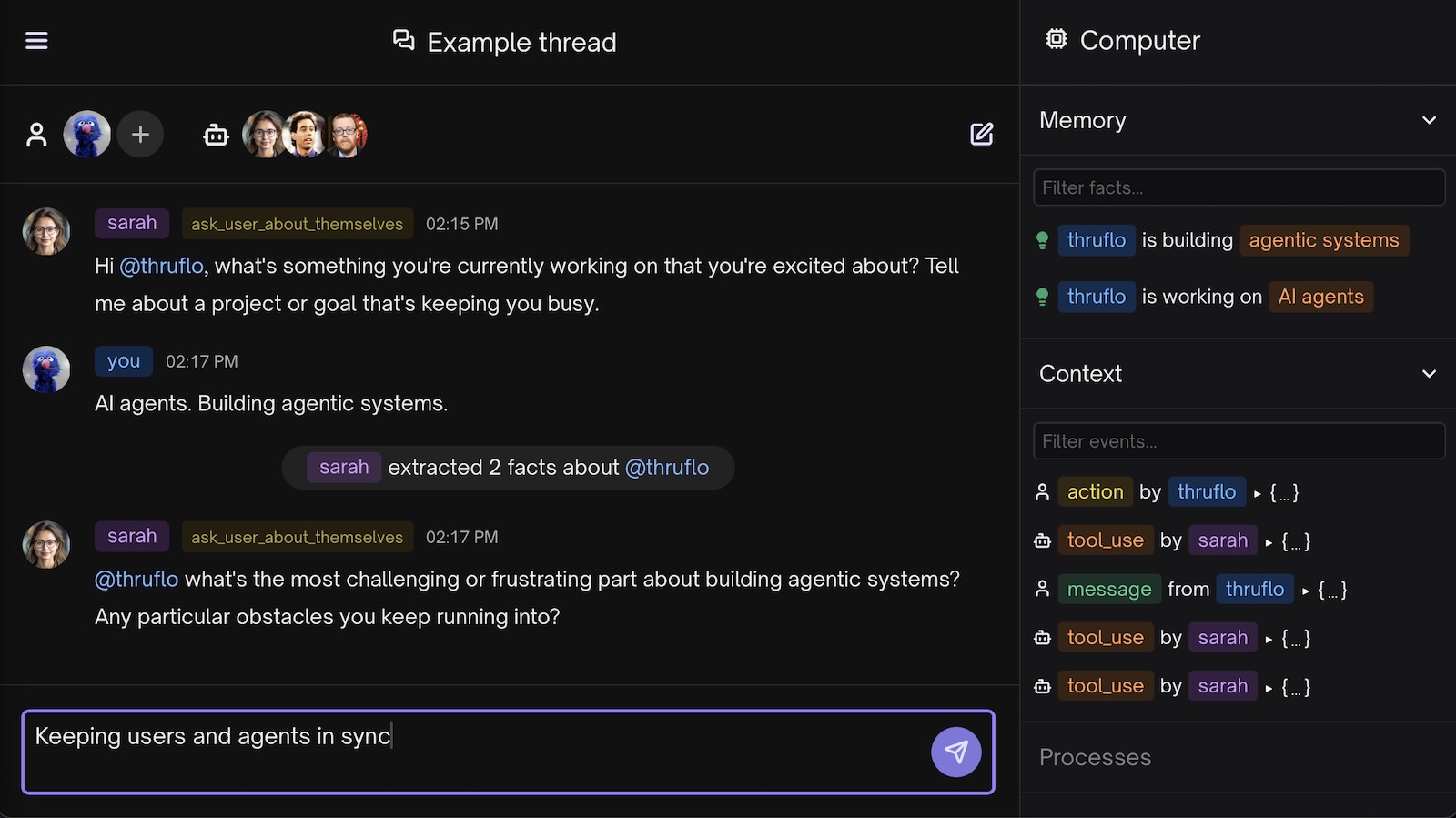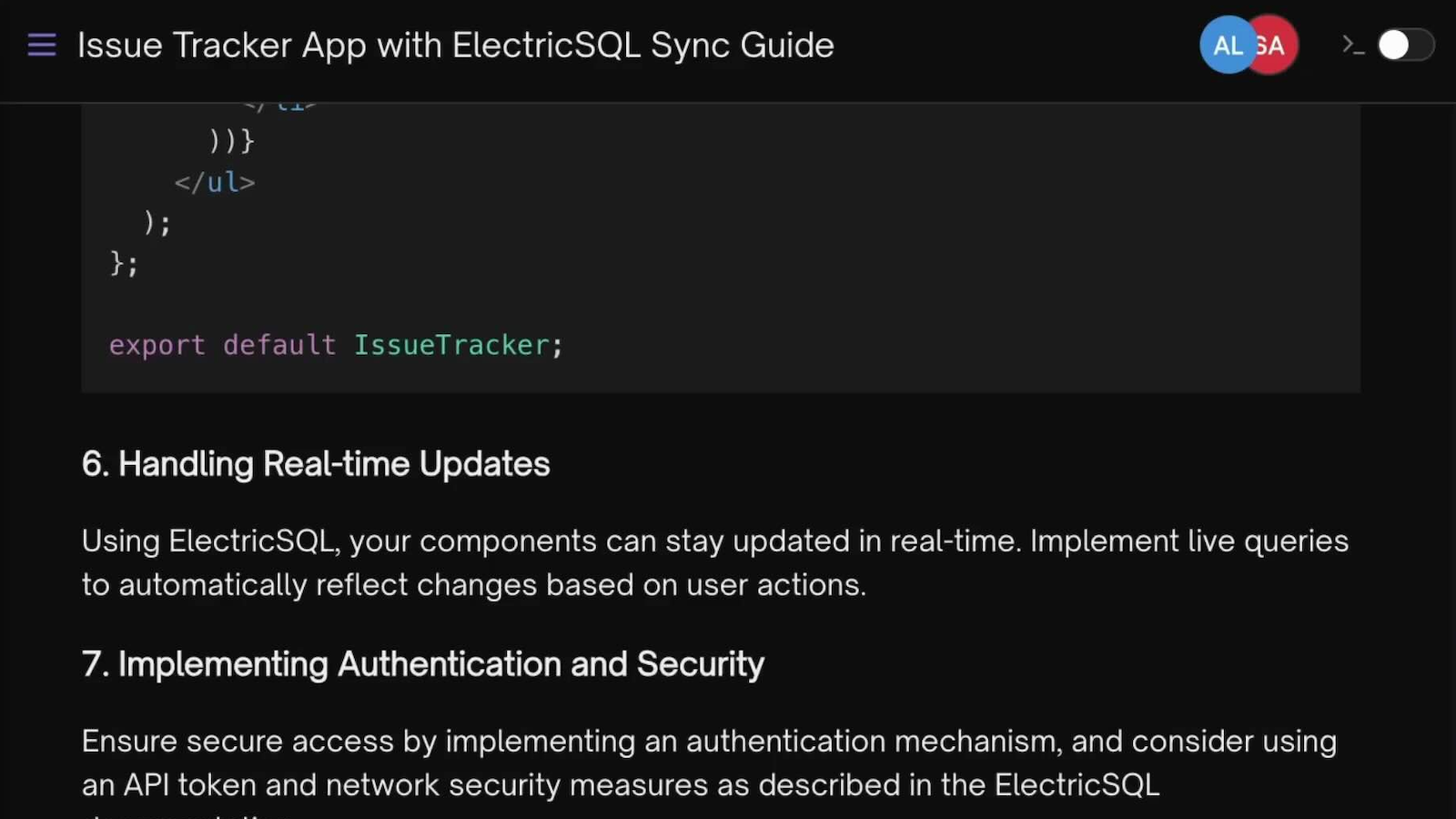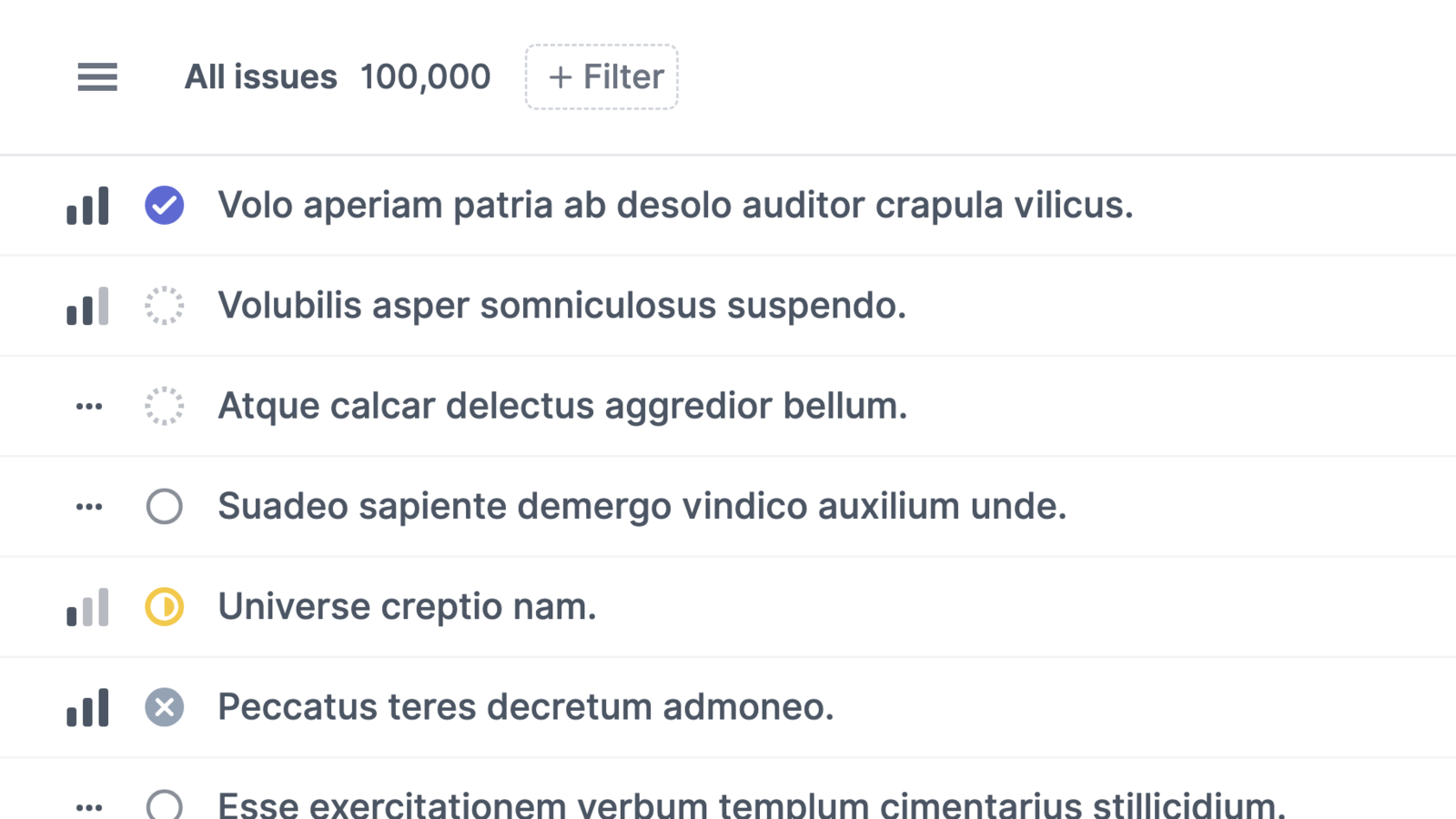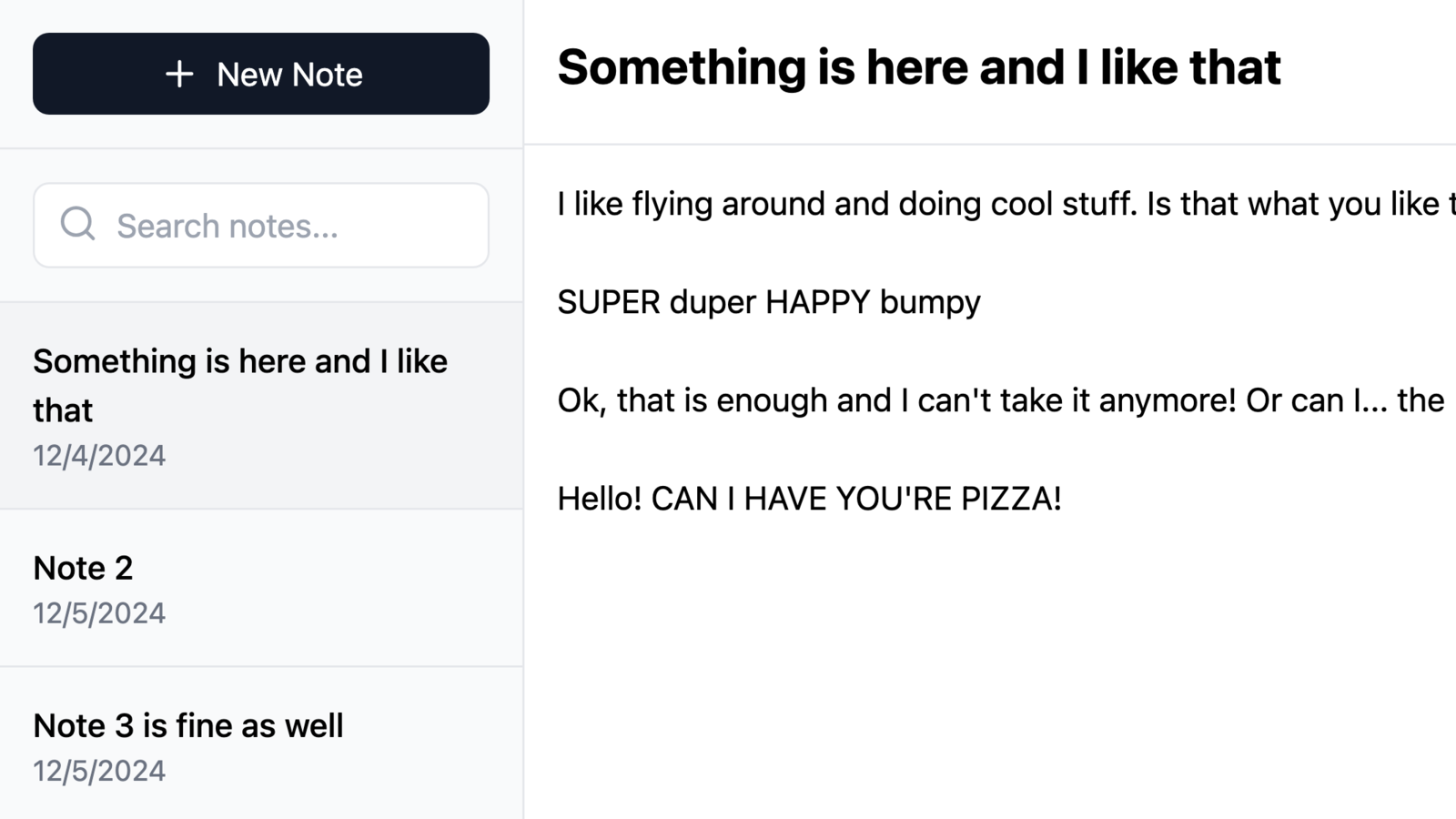Demos
Demos and example applications built with ElectricSQL.
Demo apps
These demos showcase the kind of apps and UX you can build with Electric.
Technical examples
These are more technical examples demonstrating how to implement certain patterns and integrations. Source code for all of these is in the examples folder on GitHub.
Bash
Example using Electric from a bash script.
Encryption
Example of how to implement encryption with Electric.
Gatekeeper auth
Example of the gatekeeper pattern for API-based auth with Electric.
Next.js
Example of an Electric app using Next.js.
Phoenix LiveView
Example of a Phoenix LiveView app using Electric.
Proxy auth
Example showing how to authorize access to Electric using a proxy.
React
Basic example of an Electric app using React.
Redis
Example showing how to sync into Redis from Electric.
Remix
Example of an Electric app using Remix.
Tanstack
Example of an Electric app using Tanstack Query for optimistic state.
Todo app
This is a classic TodoMVC example app, developed using Electric.
Write patterns
Four different patterns for handling writes in an Electric application.
Yjs
This is an example application using Electric with Yjs.