HTTP API
The HTTP API is the primary, low level API for syncing data with Electric.
HTTP API specification
API documentation is published as an OpenAPI specification:
- download the specification file to view or use with other OpenAPI tooling
- view the HTML documentation generated using Redocly
The rest of this page will describe the features of the API.
💡 If you haven't already, you may like to walkthrough the Quickstart to get a feel for using the HTTP API.
Production Best Practice
While this page documents the HTTP API directly, production applications should proxy Electric requests through your backend API rather than exposing Electric directly to clients. This provides security, authorization, and a clean API interface. See the authentication guide for implementation details.
Syncing shapes
The API allows you to sync Shapes of data out of Postgres using the GET /v1/shape endpoint. The pattern is as follows.
First you make an initial sync request to get the current data for the Shape, such as:
curl -i 'http://localhost:3000/v1/shape?table=foo&offset=-1'Then you switch into a live mode to use long-polling to receive real-time updates. We'll go over these steps in more detail below. First a note on the data that the endpoint returns.
Shape Log
When you sync a shape from Electric, you get the data in the form of a log of logical database operations. This is the Shape Log.
The offset that you see in the messages and provide as the ?offset=... query parameter in your request identifies a position in the log. The messages you see in the response are shape log entries (the ones with values and action headers) and control messages (the ones with control headers).
The Shape Log is similar conceptually to the logical replication stream from Postgres. Except that instead of getting all the database operations, you're getting the ones that affect the data in your Shape. It's then the responsibility of the client to consume the log and materialize out the current value of the shape.
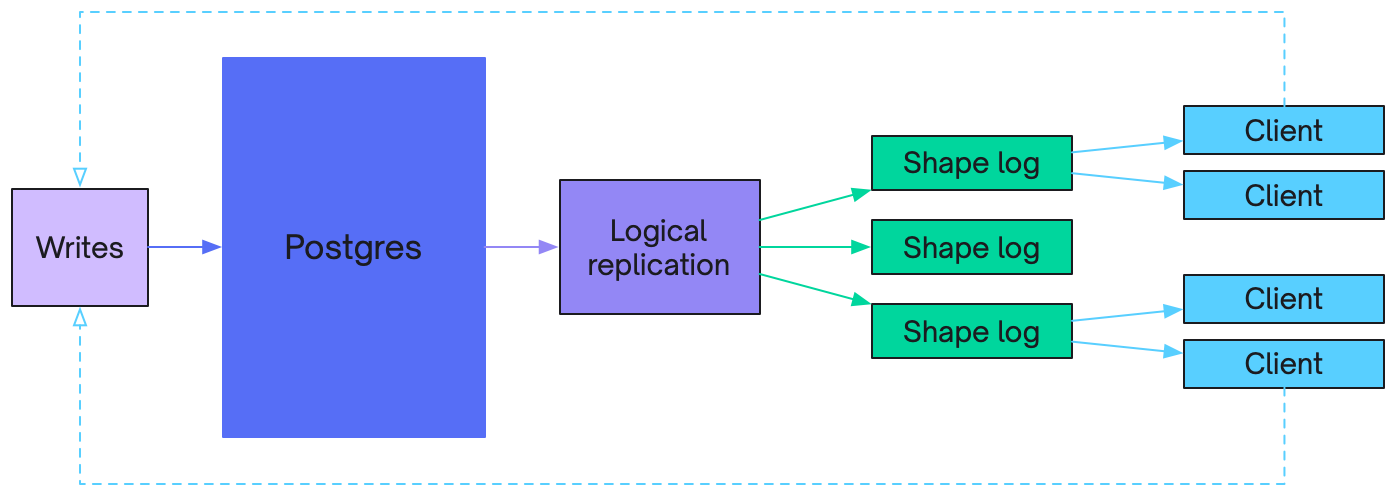
The values included in the shape log are strings formatted according to Postgres' display settings. The OpenAPI specification defines the display settings the HTTP API adheres to.
Initial sync request
When you make an initial sync request, with offset=-1, you're telling the server that you want the whole log, from the start for a given shape.
When a shape is first requested, Electric queries Postgres for the data and populates the log by turning the query results into insert operations. This allows you to sync shapes without having to pre-define them. Electric then streams out the log data in the response.
Sometimes a log can fit in a single response. Sometimes it's too big and requires multiple requests. In this case, the first request will return a batch of data and an electric-offset header. An HTTP client should then continue to make requests setting the offset parameter to this header value. This allows the client to paginate through the shape log until it has received all of the current data.
Control messages
The client will then receive an up-to-date control message at the end of the response data:
{ "headers": { "control": "up-to-date" } }This indicates that the client has all the data that the server was aware of when fulfilling the request. The client can then switch into live mode to receive real-time updates.
Must-refetch
Note that the other control message is must-refetch which indicates that the client must throw away their local shape data and re-sync from scratch:
{ "headers": { "control": "must-refetch" } }Snapshot-end
A third control message is snapshot-end, which marks the end of a subset snapshot request. This message includes PostgreSQL snapshot metadata that allows clients to determine which changes have been incorporated into the snapshot:
{
"headers": {
"control": "snapshot-end",
"xmin": "1234",
"xmax": "1240",
"xip_list": ["1235", "1237"]
}
}Live mode
Once a client is up-to-date, it can switch to live mode to receive real-time updates, by making requests with live=true, an offset and a shape handle, e.g.:
curl -i 'http://localhost:3000/v1/shape?table=foo&live=true&handle=3833821-1721812114261&offset=0_0'The live parameter puts the server into live mode, where it will hold open the connection, waiting for new data arrive. This allows you to implement a long-polling strategy to consume real-time updates.
The server holds open the request until either a timeout (returning 200 with only an up-to-date message) or when new data is available, which it sends back as the response. The client then reconnects and the server blocks again for new content. This way the client is always updated as soon as new data is available.
Server-Sent Events (SSE)
Electric also supports Server-Sent Events (SSE) as a more efficient alternative to long polling for live mode. SSE provides a persistent connection that allows the server to push updates to the client as they happen, reducing request overhead and latency.
To use SSE for live updates, add the live_sse=true parameter along with live=true:
curl -i 'http://localhost:3000/v1/shape?table=foo&live=true&live_sse=true&handle=3833821-1721812114261&offset=0_0'SSE Message Format
When using SSE, messages are sent in the standard SSE format with data: prefixes:
data: {"headers":{"operation":"insert"},"key":"1","value":{"id":"1","title":"Hello"}}
data: {"headers":{"control":"up-to-date","global_last_seen_lsn":"0/1234567"}}
: keep-aliveThe SSE stream includes:
- Data messages: Shape log entries in JSON format, prefixed with
data: - Control messages: Same format as long polling (up-to-date, must-refetch, etc.)
- Keep-alive comments: Sent as
: keep-aliveevery 21 seconds to prevent connection timeout
When to use SSE vs Long Polling
SSE advantages:
- Fewer HTTP requests - the client doesn't need to reconnect after each message
- Lower latency for small messages arriving frequently (<100ms apart, such as token streaming)
- Reduced bandwidth (no request overhead per update)
- Server can efficiently batch updates
Long polling advantages:
- Works with more restrictive proxy configurations
- Better for environments with aggressive caching
- No persistent connection overhead
Important: Proxy Configuration
SSE requires that reverse proxies and CDNs support streaming responses without buffering. If your proxy buffers the complete response before sending it to the client, SSE connections will fail.
Common proxy configurations:
- Nginx: Add
proxy_buffering off;for SSE endpoints - Caddy: Add
flush_interval -1to the reverse_proxy directive - Apache: Ensure mod_proxy_http has
flushpackets=on
The Electric TypeScript client automatically detects when SSE connections are being buffered (by checking if connections close immediately) and falls back to long polling after 3 consecutive quick-close attempts.
Log modes
Electric supports two log modes for syncing shapes, controlled by the log query parameter:
Full mode (default)
When using log=full (the default), the server creates an initial snapshot of all data matching the shape definition and streams it to the client before delivering real-time updates. This is the standard mode where you get the complete current state followed by live changes.
Changes-only mode
When using log=changes_only, the server skips creating an initial snapshot. The client will only receive changes that occur after the shape is established, without seeing the base data. This mode is useful for:
- Places where historical data isn't needed
- Applications that fetch their initial state through other means
- Reducing initial sync time when you don't need historical data
In changes_only mode, you can use subset snapshots (see below) to fetch specific portions of data on-demand while tracking which changes to skip.
Starting from 'now'
You can use offset=now to skip all historical data and receive an immediate up-to-date response with the latest continuation offset. This allows applications to start "from scratch" without processing historical data.
curl -i 'http://localhost:3000/v1/shape?table=foo&offset=now'This is particularly useful when combined with log=changes_only mode and replica=full for applications that don't keep state and need to start fresh upon reload without historical data.
Subset snapshots
When using changes_only mode, you can request subset snapshots to fetch specific portions of data on-demand.
Using POST (recommended)
We strongly recommend using POST requests for subset snapshots. POST requests send subset parameters in the request body as JSON, avoiding URL length limits that can occur with complex WHERE clauses or many parameters.
URL Length Limits
GET requests with subset parameters in the URL can fail with 414 Request-URI Too Long errors when queries involve many parameters (e.g., WHERE id = ANY($1) with hundreds of IDs). This is a common issue with join queries that generate large filter lists. Use POST to avoid this limitation.
In Electric 2.0, GET requests for subset snapshots will be deprecated. Only POST will be supported.
curl -i -X POST 'http://localhost:3000/v1/shape?table=foo&offset=123_4&handle=abc-123' \
-H 'Content-Type: application/json' \
-d '{
"where": "priority = $1",
"params": {"1": "high"},
"order_by": "created_at",
"limit": 10
}'The POST body accepts these parameters:
where- WHERE clause to filter the subsetparams- Parameters for the WHERE clause as an object (e.g.,{"1":"value1","2":"value2"}for$1and$2)limit- Maximum number of rows to returnoffset- Number of rows to skip (for pagination)order_by- ORDER BY clause (required when using limit/offset)
Using GET (legacy)
GET requests are still supported for backwards compatibility, using subset__* query parameters:
curl -i 'http://localhost:3000/v1/shape?table=foo&offset=123_4&handle=abc-123&subset__where=priority=high&subset__order_by=created_at&subset__limit=10'The query parameters include:
subset__where- Additional WHERE clause to filter the subsetsubset__params- Parameters for the subset WHERE clause as a JSON-encoded object (e.g.,{"1":"value1","2":"value2"}for$1and$2)subset__limit- Maximum number of rows to returnsubset__offset- Number of rows to skip (for pagination)subset__order_by- ORDER BY clause (required when using limit/offset)
Response format
The response includes the requested data along with PostgreSQL snapshot metadata in a snapshot-end control message. This metadata allows clients to determine which subsequent changes have already been incorporated into the snapshot and should be skipped.
Response here has a different format from normal responses - instead of just an array of operations, we return an object with data and metadata keys, where data are insert operations (it's up to the client to treat them as upserts if needed) and metadata tells the client which transactions are part of the snapshot and thus must be skipped on the main shape stream.
The minimal request to get an equivalent of initial snapshot would be where=TRUE (POST) or subset__where=TRUE (GET)
Clients
The algorithm for consuming the HTTP API described above can be implemented from scratch for your application. However, it's typically implemented by clients that can be re-used and provide a simpler interface for application code.
There are a number of existing clients, such as the TypeScript and Elixir clients. If one doesn't exist for your language or environment, we hope that the pattern is simple enough that you should be able to write your own client relatively easily.
Caching
HTTP API responses contain cache headers, including cache-control with max-age and stale-age and etag. These work out-of-the-box with caching proxies, such as Nginx, Caddy or Varnish, or a CDN like Cloudflare or Fastly.
There are three aspects to caching:
Accelerating initial sync
When a client makes a GET request to fetch shape data at a given offset, the response can be cached. Subsequent clients requesting the same data can be served from the proxy or CDN. This removes load from Electric (and from Postrgres) and allows data to be served extremely quickly, at the edge by an optimised CDN.
You can see an example Nginx config at packages/sync-service/dev/nginx.conf:
worker_processes 1;
events {
worker_connections 1024;
}
http {
include mime.types;
default_type application/octet-stream;
# Enable gzip
gzip on;
gzip_types text/plain text/css application/javascript image/svg+xml application/json;
gzip_min_length 1000;
gzip_vary on;
# Enable caching
proxy_cache_path /var/cache/nginx levels=1:2 keys_zone=my_cache:10m max_size=1g inactive=60m use_temp_path=off;
server {
listen 3002;
location / {
proxy_pass http://host.docker.internal:3000;
proxy_set_header Host $host;
proxy_set_header X-Real-IP $remote_addr;
proxy_set_header X-Forwarded-For $proxy_add_x_forwarded_for;
proxy_set_header X-Forwarded-Proto $scheme;
# Enable caching
proxy_cache my_cache;
proxy_cache_revalidate on;
proxy_cache_min_uses 1;
proxy_cache_methods GET HEAD;
proxy_cache_use_stale error timeout;
proxy_cache_background_update on;
proxy_cache_lock on;
# Add proxy cache status header
add_header X-Proxy-Cache $upstream_cache_status;
add_header X-Cache-Date $upstream_http_date;
}
}
}Caching in the browser
Requests are also designed to be cached by the browser. This allows apps to cache and avoid re-fetching data.
For example, say a page loads data by syncing a shape.
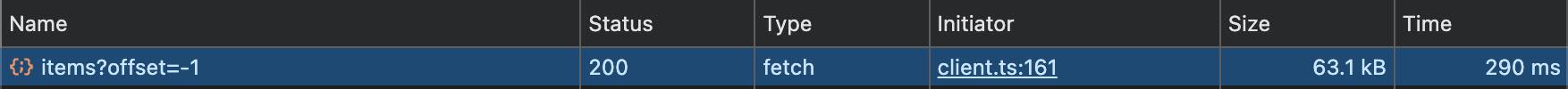
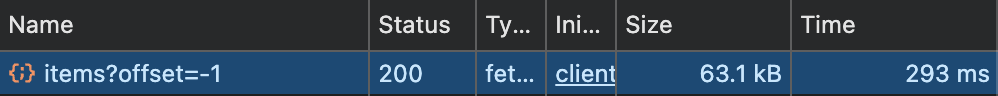
The next time the user navigates to the same page, the data is in the browser file cache.
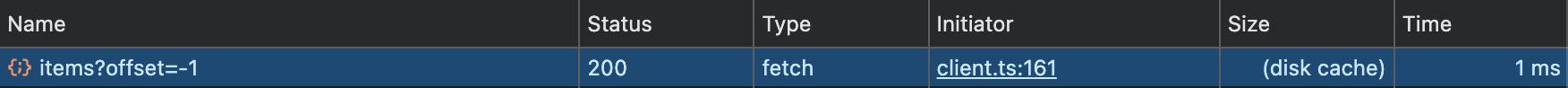
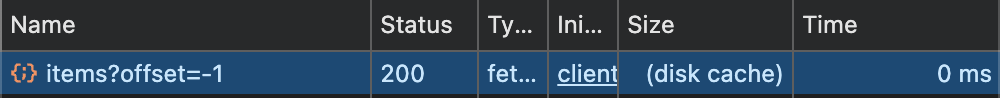
This can make data access instant and available offline, even without using a persistent local store.
Collapsing live requests
Once a client has requested the initial data for a shape, it switches into live mode, using long polling to wait for new data. When new data arrives, the client reconnects to wait for more data, and so on.
Most caching proxies and CDNs support a feature called request collapsing (sometimes also called request coalescing). This identifies requests to the same resource, queues them on a waiting list, and only sends a single request to the origin.
Electric takes advantage of this to optimise realtime delivery to large numbers of concurrent clients. Instead of Electric holding open a connection per client, this is handled at the CDN level and allows us to coalesce concurrent long-polling requests in live mode.
This is how Electric can support millions of concurrent clients with minimal load on the sync service and no load on the source Postgres.
